
Best Responsive Templates for Writers
For writers, having an online presence is non-negotiable in today’s digital age. Whether you’re looking to promote your ebook, showcase your portfolio, or build your subscriber base, the quest for the perfect landing page is essential. Enter responsive templates, which ensure your site looks stunning across devices. This blog will guide you through the essentials of ebook landing pages, best practices for their creation, and highlight the best responsive templates for writers.
What Is an Ebook Landing Page?
An ebook landing page is a dedicated web page designed to promote, sell, or distribute an ebook. Its purpose? To convert visitors into readers by providing all the information they need to understand the value of your ebook and take the desired action, such as downloading it, leaving an email address, or making a purchase.
Unlike multipurpose websites, ebook landing pages eliminate distractions, creating a focused experience for potential readers.
Why Do I Need an Ebook Landing Page?
If you’re releasing an ebook, driving traffic to a well-crafted landing page can be the key to your success. Here’s why you need one:
- Single Focus: A landing page is designed for one specific goal (e.g., attracting new readers or capturing email sign-ups). Unlike a full website, there are no competing elements to dilute the message.
- Better Conversions: Effective ebook landing pages guide readers with clear calls-to-action (CTAs), making it easier to achieve your desired results.
- Professionalism: A dedicated and polished landing page boosts your credibility as a writer, creating trust with your audience.
- Mobile Optimization: Responsive templates allow you to tap into a mobile audience, ensuring smooth user experience regardless of device.
How Do I Create an Ebook Landing Page?
Creating an ebook landing page doesn’t require you to be a tech wizard. Here’s how you can get started effectively:
- Define Your Goal: Decide the primary purpose of your landing page. Are you offering a free download, selling an ebook, or promoting a larger book launch campaign?
- Choose the Right Template: Start with a responsive template designed for writers or creatives.
- Clear Value Proposition: Highlight key takeaways from your ebook and how it will benefit your audience.
- Add Visual Appeal: Use high-quality images, professional design, and engaging layouts to create an inviting page.
- Strong CTAs: Include buttons with enticing text like “Download Now” or “Join the Community” to guide visitors toward your goal.
Run Quality Assurance Tests: Double-check page load time, test responsiveness on different devices, and ensure all links work.
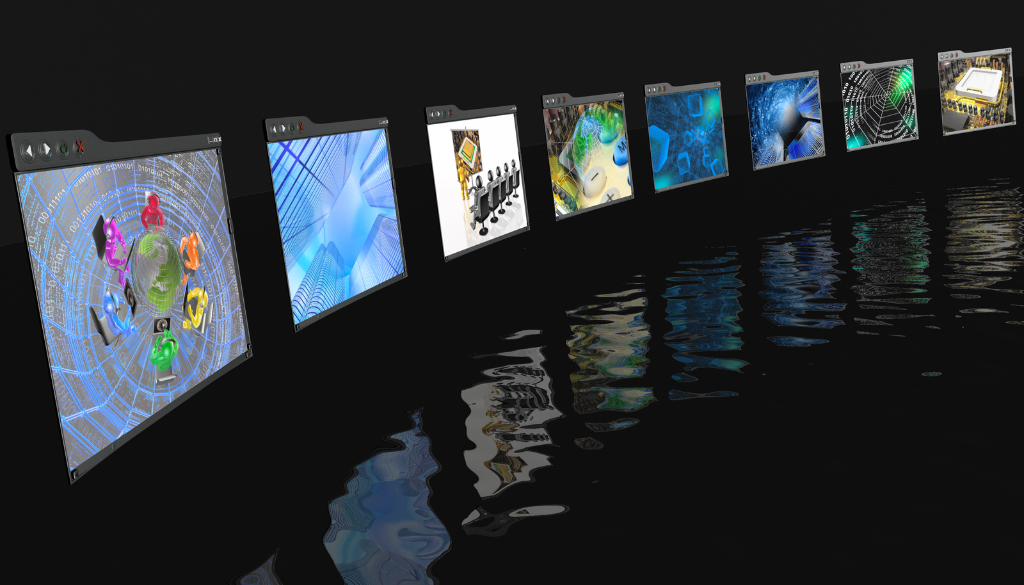
5 Ebook Landing Page Best Practices
Want to create a landing page that truly resonates with your audience? Follow these best practices to maximize success:
1. Keep Clarity
Don’t overwhelm visitors with too much information or cluttered designs. A clean, concise layout is far more persuasive. Stick to the essentials–like your book cover, a compelling summary, and a single action you want visitors to take.
2. Create Strong CTAs
Your call-to-action (CTA) text should inspire immediate action. Use actionable phrases like “Get Your Copy Today!” or “Start Reading Now!” Ensure the buttons are prominently placed and use contrasting colors that grab attention.
3. Include High-Quality Visuals
Your ebook cover is your headline visual–make sure it’s sharp and professionally designed. Supplement this with relevant images, animations, or videos that enhance the value of your content. For example, include a short demo video about your ebook or an author introduction.
4. Establish Credibility
Why should readers trust your ebook? Use customer testimonials, author bios, endorsements, and proven stats to build credibility. If your book has been reviewed or featured by reputable sources, include them on the landing page.
5. Write Catchy Content
The tone of your page should match your target audience. Use engaging headings, short paragraphs, and simple language that’s easy to skim. Remember to emphasize the unique benefits of your book.
What to Avoid While Creating Ebook Landing Pages
While it’s crucial to focus on what to do, avoiding common pitfalls can save you time and effort. Here’s what to steer clear of:
- Overloading with Information: Focus on one clear message rather than cramming in every feature and attribute.
- Ignoring Mobile Responsiveness: Most users browse the internet via mobile; overlooking responsiveness will cost you conversions.
- Weak Headlines: A bland or generic headline won’t capture attention. Make sure your main headline sparks interest.
- Unclear CTAs: If the page doesn’t guide visitors on what to do next, they’re likely to leave without taking action.
Best Responsive Templates for Writers
Whether you’re a blogger, freelance writer, or novelist, finding the right responsive template is key. Here are a few standout options you should consider:
- TemplateMonster’s Creative Writer Template
Perfect for both ebooks and blog portfolios, this template combines aesthetic layouts with seamless functionality for every device.
- Squarespace’s Author Portfolio Template
This Squarespace template is stylish yet simple, great for showcasing books, testimonials, and personal contact forms.
- Elementor’s Ebook Launch Template
Built for WordPress, this drag-and-drop template makes it easy to create an engaging ebook landing page with advanced customization.
- Weebly’s Freelance Writer Theme
Weebly offers templates specifically geared toward writers, with clean designs and great mobile optimization, helping writers establish authority.
- Unbounce’s Responsive Landing Pages
Known for its intuitive interface, Unbounce offers professionally designed landing page examples with attention-grabbing CTAs and lightning-fast page loads.
Each of these templates provides essential tools for crafting stunning, efficient landing pages tailored to writers’ unique needs.
FAQ
What is a landing page?
A landing page is a standalone web page designed for a specific goal, such as promoting an ebook, collecting email sign-ups, or running ads. It eliminates distractions and focuses on driving conversions.
Are landing pages necessary for a book launch?
Yes, a landing page for a book launch is a vital marketing tool. It provides a professional, centralized location for promoting the book and persuading potential readers to take action.
Which is the best landing page builder for writers?
Popular tools like Squarespace, WordPress (with Elementor), and Unbounce are beginner-friendly options that allow writers to quickly design responsive landing pages.
Does a landing page work for self-published authors?
Absolutely. Self-published authors can leverage landing pages to market their work, showcase their expertise, and build direct connections with readers.
Transform Your Writing with a Stunning Landing Page
Your ebook deserves the spotlight, and a professional landing page ensures it gets the attention it warrants. Whether you’re building anticipation for a book launch or simply looking to grow your audience, the right responsive template will make all the difference.
Not sure where to start? Explore the templates we’ve highlighted here, and take that step toward turning your ideas into reality.





